close
參考資料:https://cput5800.blogspot.com/2017/03/ms-sql-clsid.html
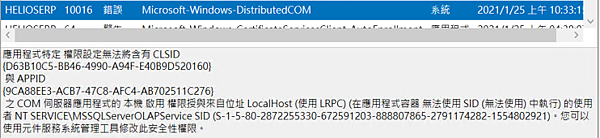
Server 2016發生錯誤訊息如上:
解決方式:
開啟元件服務>>>電腦>>>我的電腦>>>DCOM設定>>>Microsoft SQL Server Integration Services 13.0
滑鼠右鍵「內容」>>>「安全性」頁>>>啟動與啟用權限中選「編輯」
新增需要的帳戶名稱:
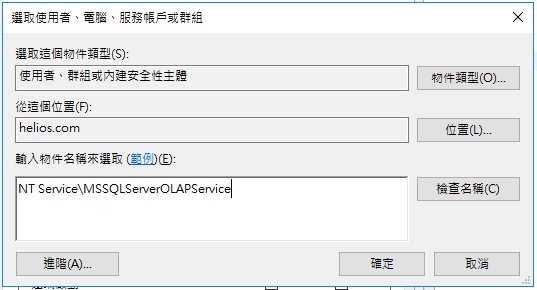
勾選本機啟動與本機啟用。
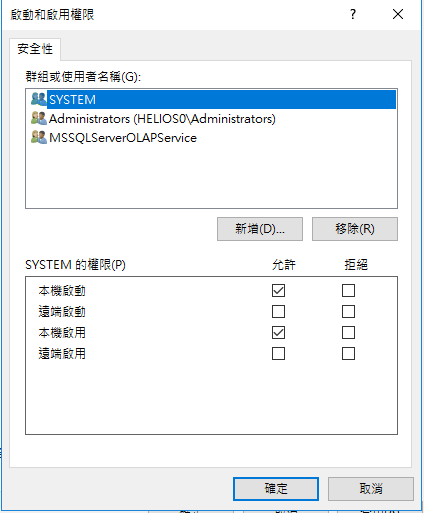
文章標籤
全站熱搜


 留言列表
留言列表
